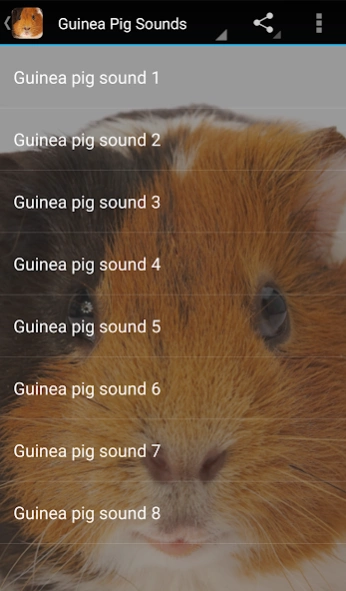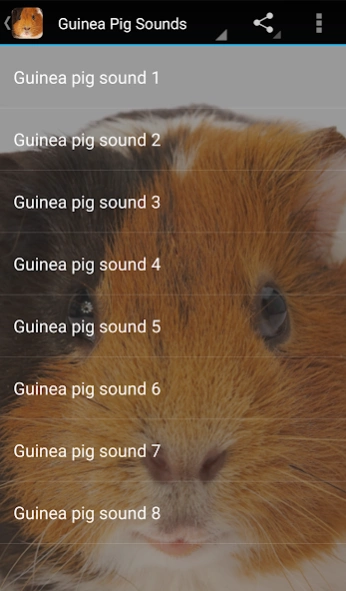Guinea Pig Sounds 3.0.1
Free Version
Publisher Description
Guinea Pig Sounds - Check out this app to hear real guinea pig sounds!
What do a wheek, a purr, a chut and a chatter have in common? They're all guinea pig sounds, of course!
Don't let the funny sounding names fool you...these sounds are serious business in the guinea pig world! Since these furry little animals are common household pets, it's useful to recognize and understand what guinea pig vocalizations mean! One of the most common guinea pig sounds is the high pitched whistle/squeak combo called a wheek. This noise often signals excitement (it's the guinea pig's way of saying "yay, food!") or occasionally distress. Like some other animals, such as cats, guinea pigs can start to purr when they are feeling happy and relaxed. Guinea pigs are social animals so use sounds, such as chutting and chattering, to communicate with one another. Check out this app to hear real guinea pig sounds, and see if you can tell them apart!
Whether or not you're a guinea pig lover, the cute sounds made by these friendly rodents will be sure to bring a smile to your face!
About Guinea Pig Sounds
Guinea Pig Sounds is a free app for Android published in the Audio File Players list of apps, part of Audio & Multimedia.
The company that develops Guinea Pig Sounds is eBook Apps. The latest version released by its developer is 3.0.1.
To install Guinea Pig Sounds on your Android device, just click the green Continue To App button above to start the installation process. The app is listed on our website since 2023-02-16 and was downloaded 8 times. We have already checked if the download link is safe, however for your own protection we recommend that you scan the downloaded app with your antivirus. Your antivirus may detect the Guinea Pig Sounds as malware as malware if the download link to com.andromo.dev230101.app214428 is broken.
How to install Guinea Pig Sounds on your Android device:
- Click on the Continue To App button on our website. This will redirect you to Google Play.
- Once the Guinea Pig Sounds is shown in the Google Play listing of your Android device, you can start its download and installation. Tap on the Install button located below the search bar and to the right of the app icon.
- A pop-up window with the permissions required by Guinea Pig Sounds will be shown. Click on Accept to continue the process.
- Guinea Pig Sounds will be downloaded onto your device, displaying a progress. Once the download completes, the installation will start and you'll get a notification after the installation is finished.